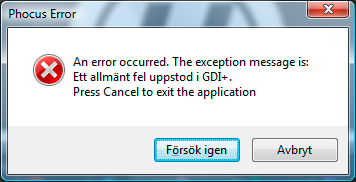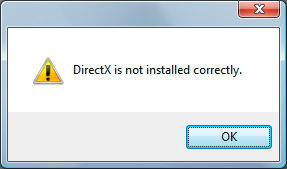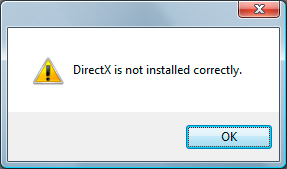Paul Claesson HUSA
Member
Phocus 1.1.2 Mac - bugfix version
Highlights of issues fixed:
- Crash issue that could occur during tethered capture with H3DII-50 in portrait mode.
- Issues with RGB readout when in full screen mode.
- Handling of ColorSync profiles when being a non-admin or working with multiple users.
- Issues with color handling, when dragging the viewer between more monitors.
- Improved stability when running in 32-bit mode on first generation Intel Mac's.
Phocus 1.0.1 Windows - bugfix version
Highlights of issues fixed:
- Color rendering when working with an icc calibrated monitor.
- Distribution of light in the histogram R,G,B channels are now correct.
- Issues with exporting to DNG have been fixed.
- Color wheel lightness now active.
- Set path to active capture destination when importing files.
For a complete list of fixes and added features, please read the Phocus read-me file.
To download Phocus directly from this message, click this link: Download Phocus
For an easy overview of the basic features of Phocus, please see our video tutorials available at this link: Watch video tutorials
Paul Claesson
Hasselblad USA
Highlights of issues fixed:
- Crash issue that could occur during tethered capture with H3DII-50 in portrait mode.
- Issues with RGB readout when in full screen mode.
- Handling of ColorSync profiles when being a non-admin or working with multiple users.
- Issues with color handling, when dragging the viewer between more monitors.
- Improved stability when running in 32-bit mode on first generation Intel Mac's.
Phocus 1.0.1 Windows - bugfix version
Highlights of issues fixed:
- Color rendering when working with an icc calibrated monitor.
- Distribution of light in the histogram R,G,B channels are now correct.
- Issues with exporting to DNG have been fixed.
- Color wheel lightness now active.
- Set path to active capture destination when importing files.
For a complete list of fixes and added features, please read the Phocus read-me file.
To download Phocus directly from this message, click this link: Download Phocus
For an easy overview of the basic features of Phocus, please see our video tutorials available at this link: Watch video tutorials
Paul Claesson
Hasselblad USA