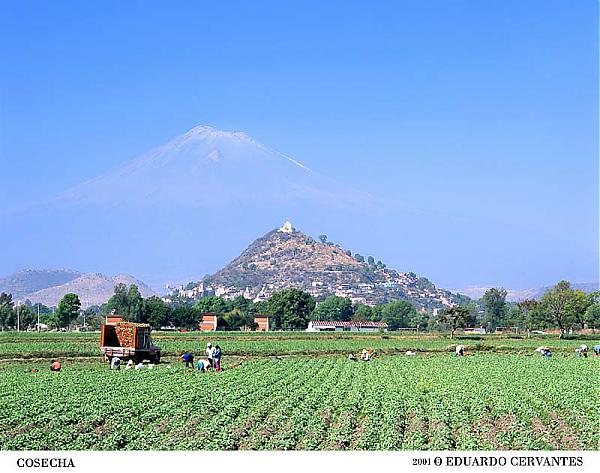michaelhcothran
Member
- Joined
- Jan 14, 2008
- Messages
- 272
Now this is how I like it!! I do appreciate all the excellent help and advice that's been given to me since joining, but a photographic forum needs member's images posted on a regular basis. Can't get enough of Hassy images, plus it's nice to see what we're all shooting - from the strict pro's to the pure amateurs on board. Keep 'em coming.
Being a somewhat "amateur" V camera user since 1972, I am most intrigued with images from these venerable cameras, and now even more so with the CFV back.
Here's one I recently shot with the 180 CF and a CFV back (@ ISO 50) on a 501CM. Metered with a PME 51, it's an HDR image comprised of 3 exposures (-2, 0, +2). It's the side of the Tennessee State Capitol building in Nashville. I photographed it from a new State Park called Bicentennial Mall built recently to celebrate 200 years of Tennessee statehood (1796-1996). The "mall" is very similar to the National Mall in Washington, DC. At the far end of the mall, behind me, is the most fantastic set of carillon bells you have ever heard. They play "Tennessee" music on the hour. I'm working on an HDR image of them, and may post one at a later time.
Michael H. Cothran
PS - I hope I haven't posted this one already!
Being a somewhat "amateur" V camera user since 1972, I am most intrigued with images from these venerable cameras, and now even more so with the CFV back.
Here's one I recently shot with the 180 CF and a CFV back (@ ISO 50) on a 501CM. Metered with a PME 51, it's an HDR image comprised of 3 exposures (-2, 0, +2). It's the side of the Tennessee State Capitol building in Nashville. I photographed it from a new State Park called Bicentennial Mall built recently to celebrate 200 years of Tennessee statehood (1796-1996). The "mall" is very similar to the National Mall in Washington, DC. At the far end of the mall, behind me, is the most fantastic set of carillon bells you have ever heard. They play "Tennessee" music on the hour. I'm working on an HDR image of them, and may post one at a later time.
Michael H. Cothran
PS - I hope I haven't posted this one already!