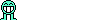Here in Denmark we have a lot of overcast weather, and this seems to be a big problem when using the CFV back and f/4 or less. The skies become blown out always, and the picture becomes terribly unbalanced and boring.
Does anyone have any helpful tips as how to avoid this? Technique and filter recommendations etc.
Any help is much appreciated.
Does anyone have any helpful tips as how to avoid this? Technique and filter recommendations etc.
Any help is much appreciated.