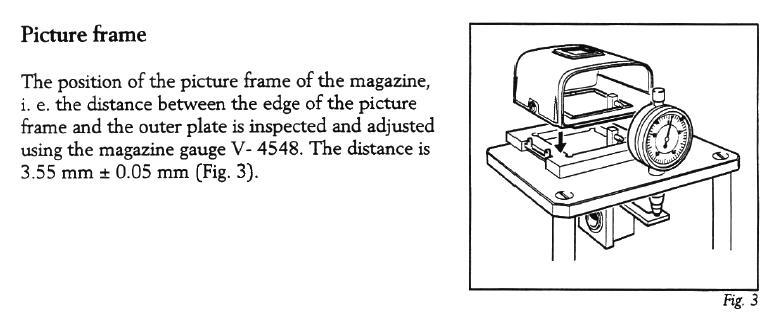michaelhcothran
Member
I've been reading a lot lately about the AF lens testing products like Lens Align. These products will test your DLSR bodies and AF lenses to determine if they are focusing correctly, or are experiencing back or front focus problems, which I understand is quite common. As best I can see, these products are aimed at AF cameras, and particularly those late model DSLR's that have micro focusing adjustment capabilities.
I was wondering if anyone out there has successfully tested the focusing accuracy of V system bodies & lenses, and if so, how'd you do it. Also, if there is a focusing alignment issue with the body, what kinds of expenses (US $) do you think we're talking about?
Michael H. Cothran
I was wondering if anyone out there has successfully tested the focusing accuracy of V system bodies & lenses, and if so, how'd you do it. Also, if there is a focusing alignment issue with the body, what kinds of expenses (US $) do you think we're talking about?
Michael H. Cothran