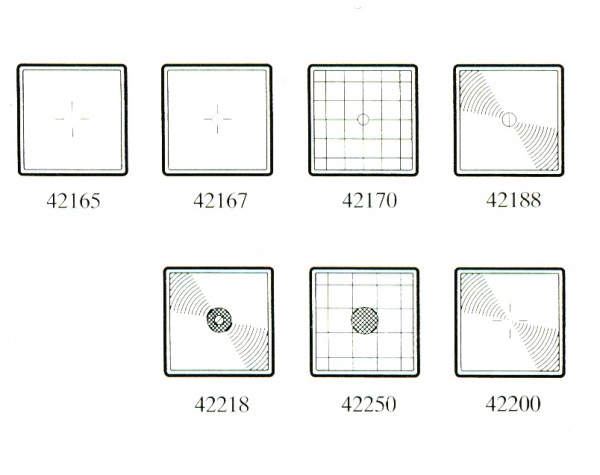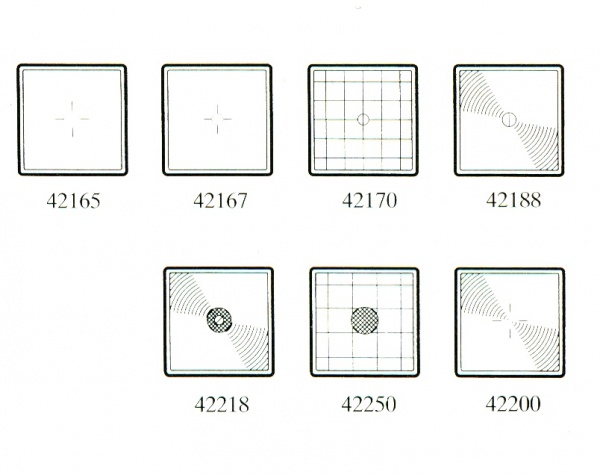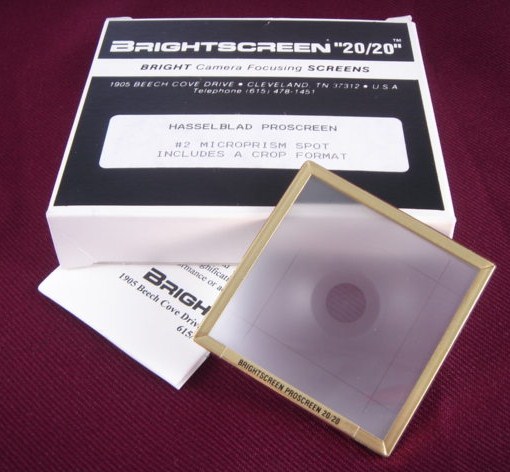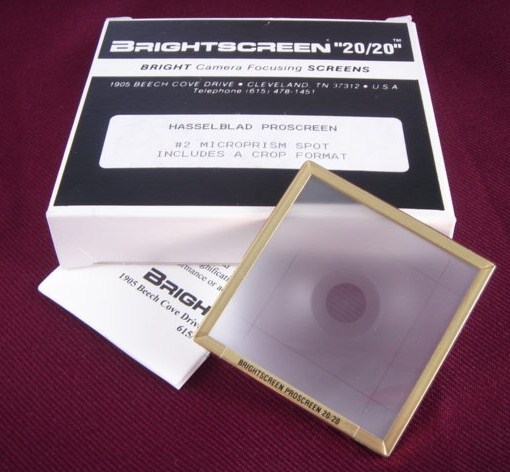flashbulbman
Member
- Joined
- Jun 15, 2010
- Messages
- 84
I am about to purchase another screen for my 500 ELM. The one I have is too dim for my 50 Distagon. I saw two that I like but I am confused as to which is brighter or better. The first is made by Hasselblad, called the Hasselblad Bright Screen. It has a clear looking spot in the middle. The second looks identical but is made by BRIGHTSCREEN. Which is the brighter? I like the center spot better than a split image.