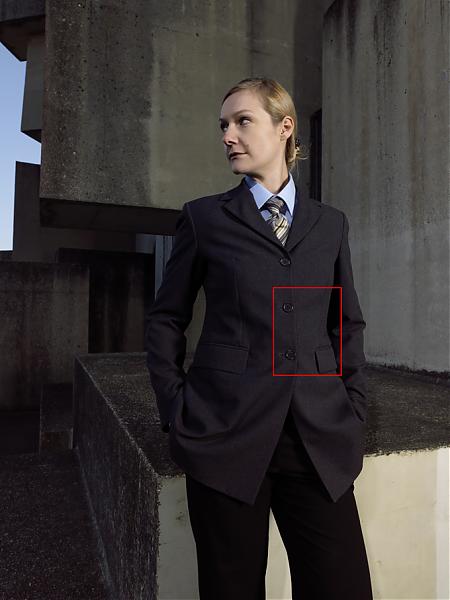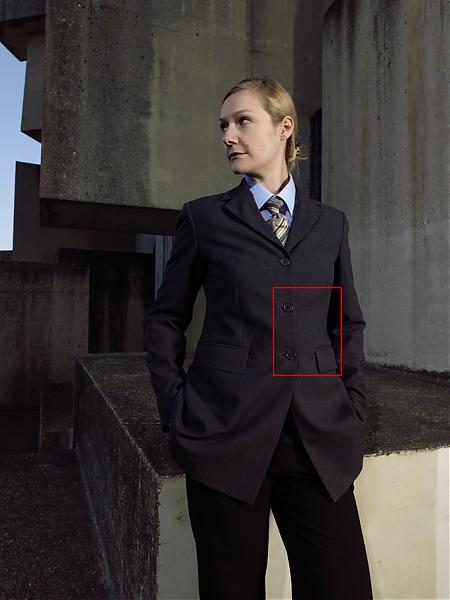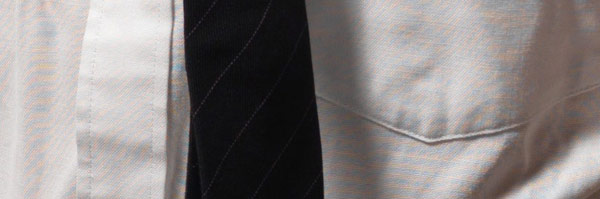Medium Format Forum
You are using an out of date browser. It may not display this or other websites correctly.
You should upgrade or use an alternative browser.
You should upgrade or use an alternative browser.
Removing moire and CA?
- Thread starter Valtteri
- Start date
I have tried to remove moire and purple fringing with Phocus on my mac laptop. The moire removal seems to be quite slow, but it removes moire quite well. The problem is it causes artifacts here and there. Basicly you should do at least 2 layers to keep the artifacts away. Can I post samples here? Purple fringing is quite a problem aslo for me since i shoot a lot food and theres a lot of shiny food and drinks out there. Otherwise I love the image quality.
hi,
i am working with a two layer system too. it gives the best results.
i use the maximum settings to remove moire but i cannot remove it total.
there are still some color patterns left.
i will attach an example in the next days, so you can see my problem.
valtteri if you want to post a sample try the manage attachments button.
helmut
i am working with a two layer system too. it gives the best results.
i use the maximum settings to remove moire but i cannot remove it total.
there are still some color patterns left.
i will attach an example in the next days, so you can see my problem.
valtteri if you want to post a sample try the manage attachments button.
helmut
polypal
Active Member
- Joined
- Jan 3, 2007
- Messages
- 3,433
Posting Images?
Hit the paperclip center top in the toolbar, select up to six images up to 1200 pixels for members, up to 700 pixels wide for non members.
Select upload, close the window, hit the paper clip again and select manage images.
With only a single image click that image in stead of "manage images"
The image(s) will be inserted and can be moved and text added by using manage images.
Hit the paperclip center top in the toolbar, select up to six images up to 1200 pixels for members, up to 700 pixels wide for non members.
Select upload, close the window, hit the paper clip again and select manage images.
With only a single image click that image in stead of "manage images"
The image(s) will be inserted and can be moved and text added by using manage images.
hallo,
i hope you can see the attached images.
there you can see a detail of an image showing my moire problems.
in the "DETAIL 2" i tried to reduce moire with the hasselblad software.
so what do you do to remove these effects?
i appreciate your ideas in removing moire.
helmut lackner
i hope you can see the attached images.
there you can see a detail of an image showing my moire problems.
in the "DETAIL 2" i tried to reduce moire with the hasselblad software.
so what do you do to remove these effects?
i appreciate your ideas in removing moire.
helmut lackner
Attachments
wbulte
Active Member
- Joined
- Jan 14, 2008
- Messages
- 1,540
hallo,
i hope you can see the attached images.
there you can see a detail of an image showing my moire problems.
in the "DETAIL 2" i tried to reduce moire with the hasselblad software.
so what do you do to remove these effects?
i appreciate your ideas in removing moire.
helmut lackner
DETAIL 2 is the rightmost picture?
Wilko
Hi!
I hope my attachments shows. Heres a crop from a single frame. Prosessed with Phocus 1.1 and one of them no moire removal aplied and one with high moire removal (setting 5 was required to move it). As you can se, the moire does dissapear almost, but it causes new problems. So the only way is to do 2 different conversions and do a mask in PS and use them as layers.
br Valtteri
I hope my attachments shows. Heres a crop from a single frame. Prosessed with Phocus 1.1 and one of them no moire removal aplied and one with high moire removal (setting 5 was required to move it). As you can se, the moire does dissapear almost, but it causes new problems. So the only way is to do 2 different conversions and do a mask in PS and use them as layers.
br Valtteri
Attachments
what camera and lens combo giving you this?Hi!
The moire and CA is starting to anoy me a litle to much. Phocus CA correction seems not to do anything. Are there any goog methods for theese kind of problems?
br Valtteri
Theese where shot with H3DII 39 and 100/2.2 HC. I havent had this problen anymore, at least not that much. The structure on the shirt might have been very dificult or then the new version of Phocus handles it better. Can't tell, but I'm happy that this problem seems to have disapeard.
Paul Claesson HUSA
Member
- Joined
- Oct 27, 2008
- Messages
- 220
hi,
after putting the two 2 images together, your result looks good.
i hope PHOCUS has an advanced and better anti-moire filter than FlexColor.
helmut
Hi Helmut
Flexcolor does not have Moire correction tool.
Phocus does offer 5 levels of Moire correction.
Paul Claesson
Hasselblad USA
Hi Helmut
Flexcolor does not have Moire correction tool.
Phocus does offer 5 levels of Moire correction.
Paul Claesson
Hasselblad USA
The moire tool in phocus works fine but often too much in unconcerned areas, my desperately desire is a pen tool (in phocus 1.1 for PC