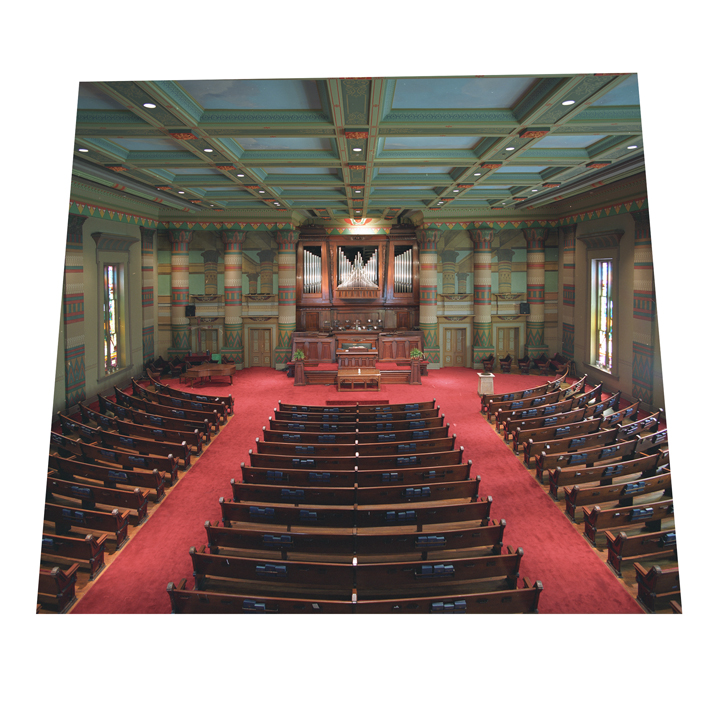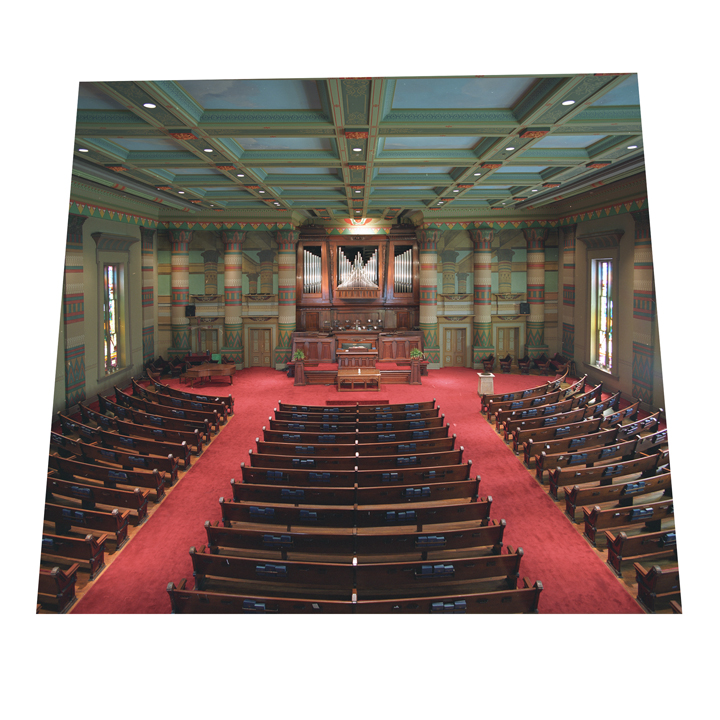Beautiful image and location Michael. I love architectural photography, interiors and exteriors. I've never seen a church this interesting....could you tell us a bit more about it?
The detail in the scan must be incredible.....great color too. I haven't really used the Digital ICE features of my Epson V750 for dust and scratch etc removal, but I wonder if it would help much. Do you use that feature on your Nikon scanner to minimize the amount of dust removal you need to do in Photoshop?
There appears to be very little distortion with the CF 40 FLE lens. Again....I really like your photograph.
Gary
Gary, thanks for your kind response and interest. First, I've included two links below to info and history of the church for you. It has a long history (1816), and is renowned for its Egyptian Revival architecture.
http://www.dpchurch.com/churchhistory.htm
http://en.wikipedia.org/wiki/Downtown_Presbyterian_Church,_Nashville
In reference to the Digital ICE, I don't use it for two reasons - it softens the image too much, and slows down scanning speeds substantially.
As for the distortion, I have never detected any barrel or pin cushion distortion with this lens. However, as with all wide angles, line convergence is an issue when the lens is pointed up or down - in this case, I shot from the balcony, so the lens was pointed down, and the vertical lines expanded outwards at the top. To correct this, I used the Free Transformation tool under Edit in PS. I selected Skew, but Distort will also work. Using the Skew tool, I was able to drag the bottom two corners outward at will, one at a time, until the vertical lines were straight. The only way to avoid having to do this is to use a lens with Rise & Fall capabilities. Of course, skewing the image costs you both some loss of pixels AND image area, as the shape of the square image transforms to a trapezoid, and once you crop back to square, you've lost some area where the image was stretched. However, when the scanned resolution is 8650x8650 mpix (equivilent to a 75 mpix camera), one can afford to sacrifice a few pixels!
In fact , if I have time tonight, I will post the original scan showing the line convergence, plus the skewed image.
Michael