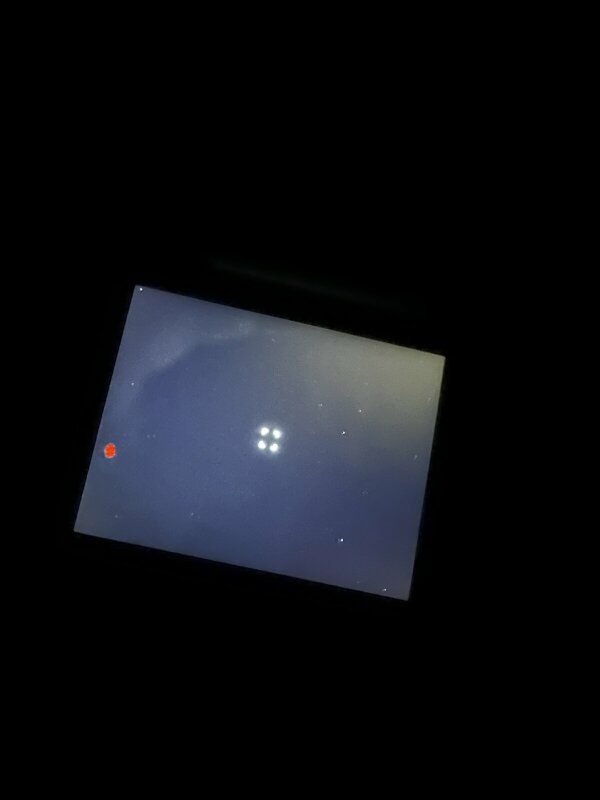Mucklemore
New Member
- Joined
- Sep 19, 2023
- Messages
- 3
Hello all,
I received my 2nd X2D a week ago, after the first one was exchanged a few weeks after release due to too many bugs and subsequently resold by me. This time almost everything is perfect, but I noticed numerous dead pixels when looking through the viewfinder in dark surroundings. Some were white, a few red and green. Some white ones were much larger than others, as if adjacent pixels were affected. A click on the sensor calibration of the camera solved the problem immediately. Still, I have a bad feeling about the impact on image quality, especially with the larger pixelgroups. If I understand the process correctly, the dead pixels are filled with information from surrounding pixels, similar to stamping in Lightroom.
Attached is a picture of the situation. Both through the EVF and on the back screen it looked the same.
Do you guys have an opinion on this? Should I send the camera back or live with it since it is unavoidable?
Greetings Micha
I received my 2nd X2D a week ago, after the first one was exchanged a few weeks after release due to too many bugs and subsequently resold by me. This time almost everything is perfect, but I noticed numerous dead pixels when looking through the viewfinder in dark surroundings. Some were white, a few red and green. Some white ones were much larger than others, as if adjacent pixels were affected. A click on the sensor calibration of the camera solved the problem immediately. Still, I have a bad feeling about the impact on image quality, especially with the larger pixelgroups. If I understand the process correctly, the dead pixels are filled with information from surrounding pixels, similar to stamping in Lightroom.
Attached is a picture of the situation. Both through the EVF and on the back screen it looked the same.
Do you guys have an opinion on this? Should I send the camera back or live with it since it is unavoidable?
Greetings Micha