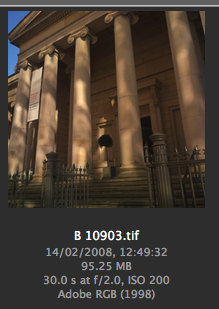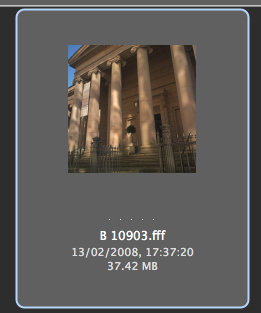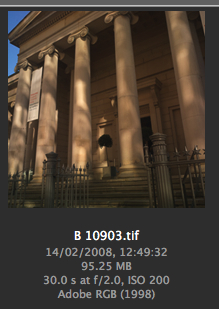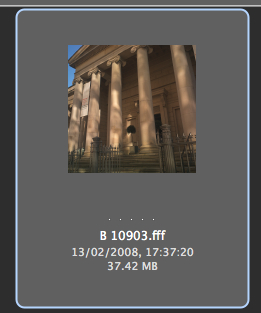bladdered
Member
My CFV works exceptionally well on the SWC. However, processing time increases from 1.5 seconds to 15 seconds.
Up until now I've accepted this as the norm, but a couple of multi-exposures causes me to question whether this has to be the case? If I don't change the setting back to 200 Series, that same processing time applies to the 203FE, but obviously that can be easily corrected.
Am I doing something wrong?
For the sake of brightening up this thread here's a recent image from the 203FE. Can't seem to get the same 'quality' with a dslr.
Gary
Up until now I've accepted this as the norm, but a couple of multi-exposures causes me to question whether this has to be the case? If I don't change the setting back to 200 Series, that same processing time applies to the 203FE, but obviously that can be easily corrected.
Am I doing something wrong?
For the sake of brightening up this thread here's a recent image from the 203FE. Can't seem to get the same 'quality' with a dslr.
Gary